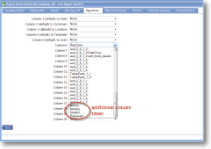Report lists
|
Report lists allow text or external job data from within the document to be displayed within the various report list pages. Select the required template from the Template List to see its components. Click on the Template name to see the a pop-up box that will show the parameters applied to your template under various tab headings. |
| Column 1 (defaults to Date) | By default this shows the date on which the form was completed. It can be customised to one of the template items. | |
| Column 2 (defaults to Customer) | By default this shows the customer for whom the form was completed. It can be customised to one of the template items. | |
| Column 3 (defaults to Location) | By default this shows the location for which the form was completed. It can be customised to one of the template items. | |
| Column 4 (defaults to Template) | By default this shows the name of the template on which a form was based. It can be customised to one of the template items. | |
| Column 5 (defaults to User) | By default this shows the user who completed the form. It can be customised to one of the template items. | |
| Columns 6-20 | By default columns will not be used. They can be customised to one of the template items. | |
| Additional column types available in all columns above |
In additional to the default values and the selected unique names, all columns can include one of the additional column types.
|
See Also